The instructions that follow explain how to import files you download from Ultra Librarian into Target3001.
To import your new library into Target 3001:
1. Open an existing project or create a new project in Target 3001. If you are creating a new project, name and save the project.
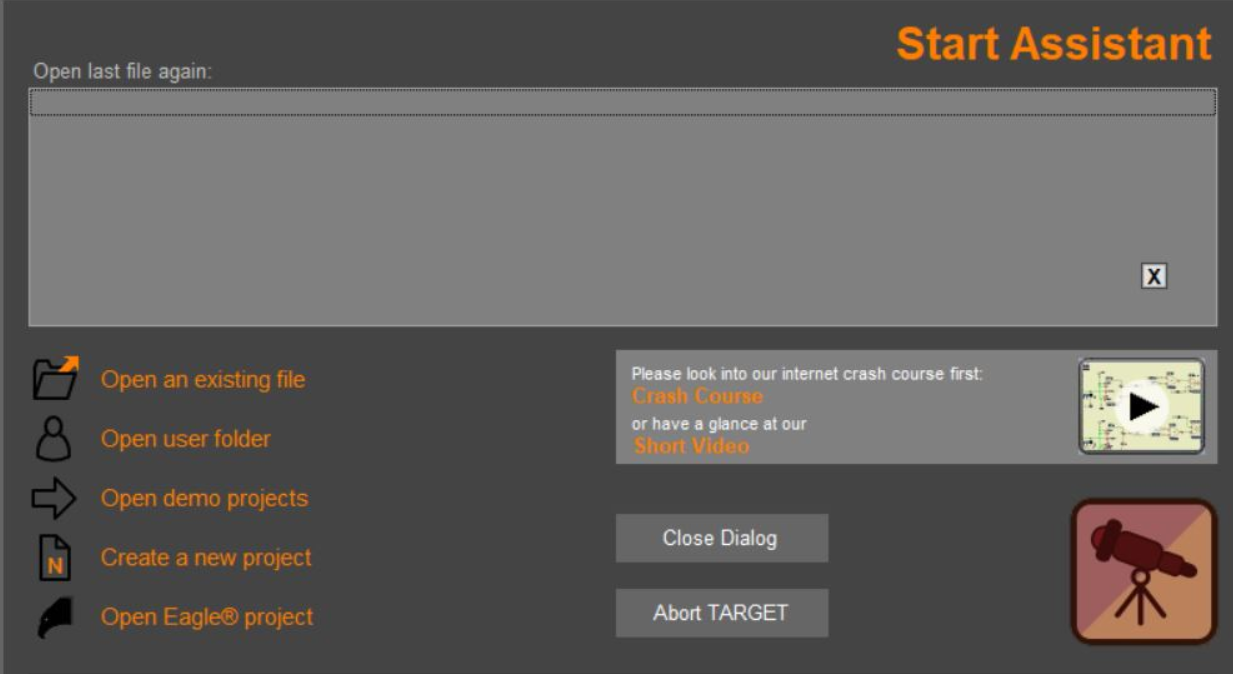
2. Verify the schematic is the active window and click the Import Component icon ![]() that is located in the menu bar. OR press the Insert key on your keyboard to open the Component window.
that is located in the menu bar. OR press the Insert key on your keyboard to open the Component window.
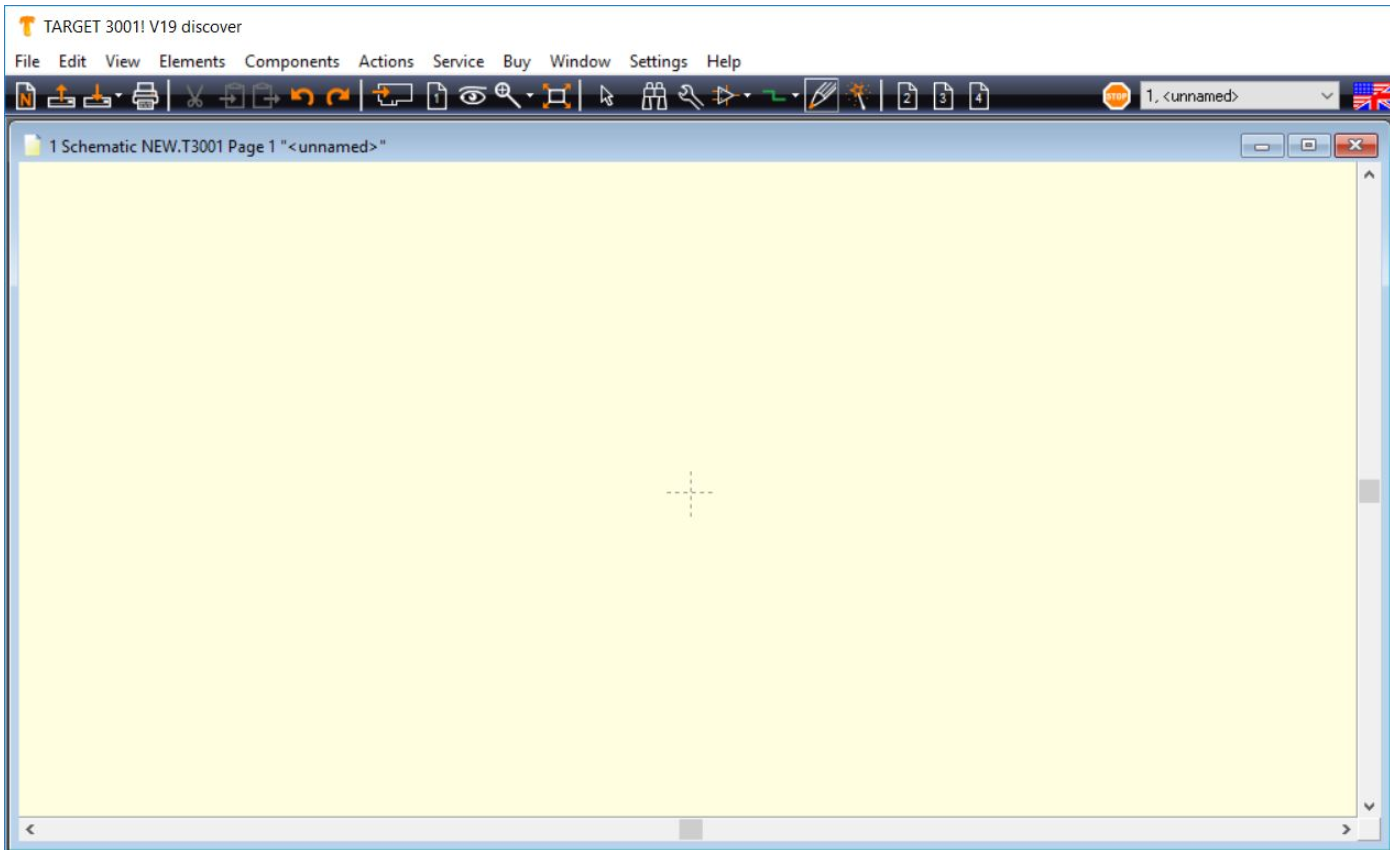
3. Select the Import/Export > Import components from a CXF File... menu items as shown in the sample image below.
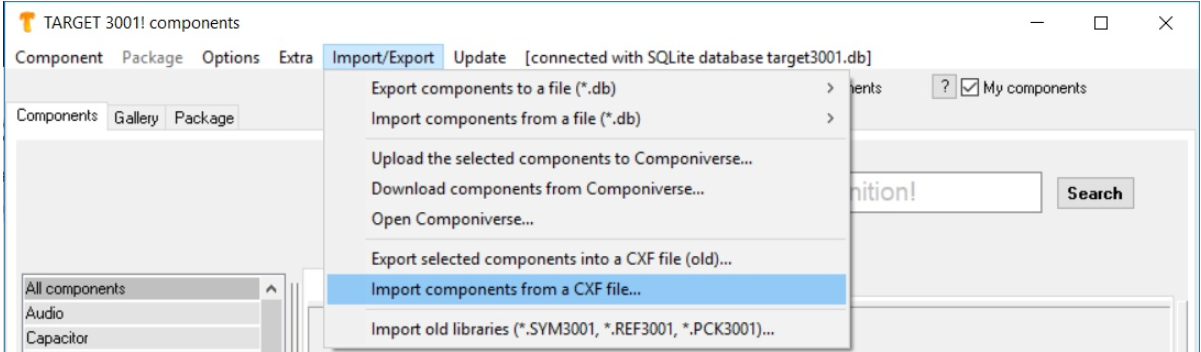
4. Navigate to your downloaded file. Open the file and click OK. The CXF Import window opens and confirms the import. The imported components are added to your list of imported parts.
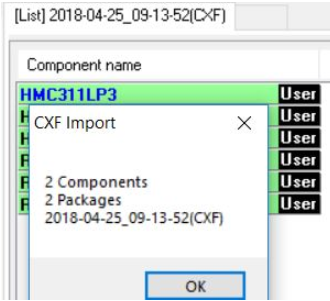
5. Be sure to check the documentation layer, "50"/"Other50" for important information that may be missing or translated improperly.