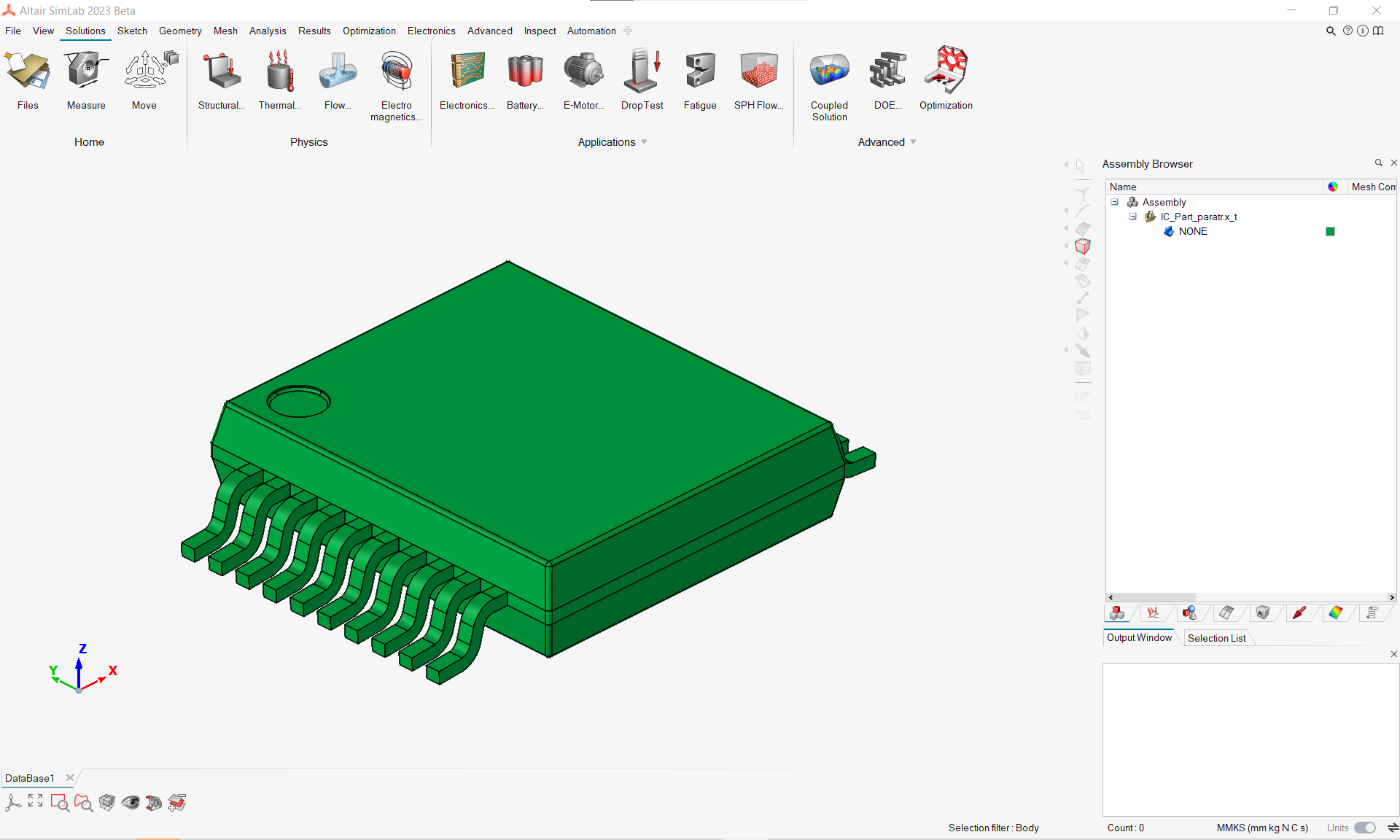Following are the instructions to import STEP files downloaded from Ultra Librarian into Altair SimLab.
1.Select File > Import > CAD.
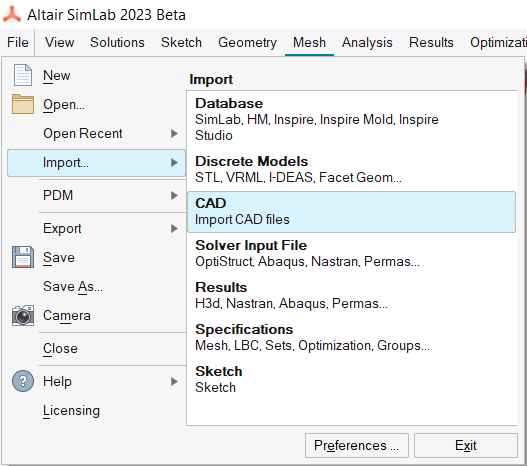
2.Select STEP option and browse to the STEP file which needs to be imported.
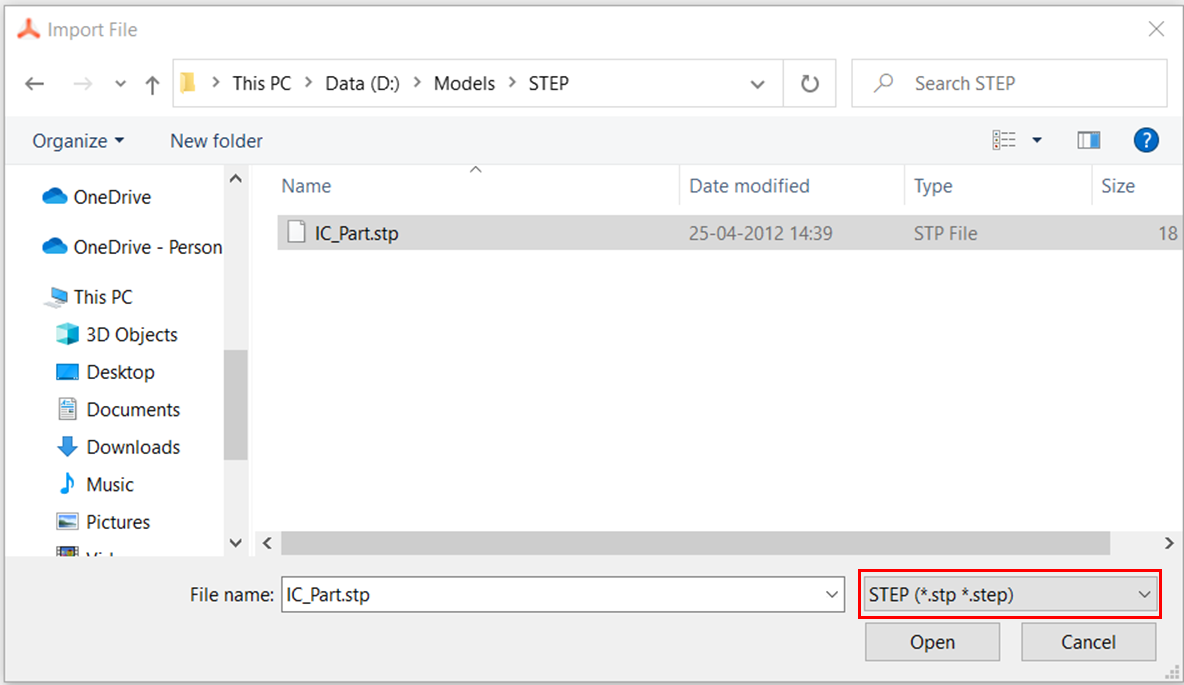
3.Use the below option in STEP import.
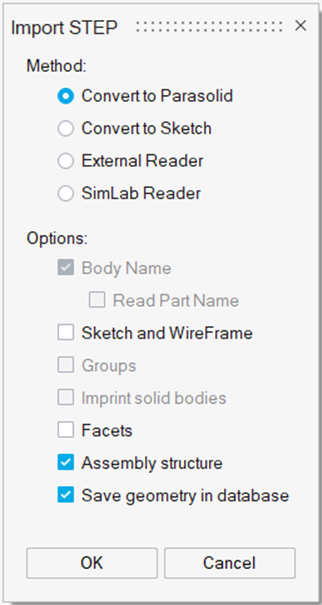
4.STEP file should be imported in SimLab for further study.