The instructions that follow explain how to import files you download from Ultra Librarian into Quadcept.
To import a footprint or symbol:
1. Open Quadcept.
2.Choose the File > Import > Import Ultra Librarian menu items.
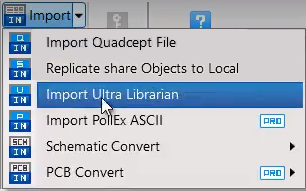
3.Select the Quadcept.xml file from the Ultra Librarian download and click OK.
A window "Import Quadcept File" will appear. It will list the names of all the libraries in the Quadcept.xml file on the left side and all the directories in your Quadcept database on the right.
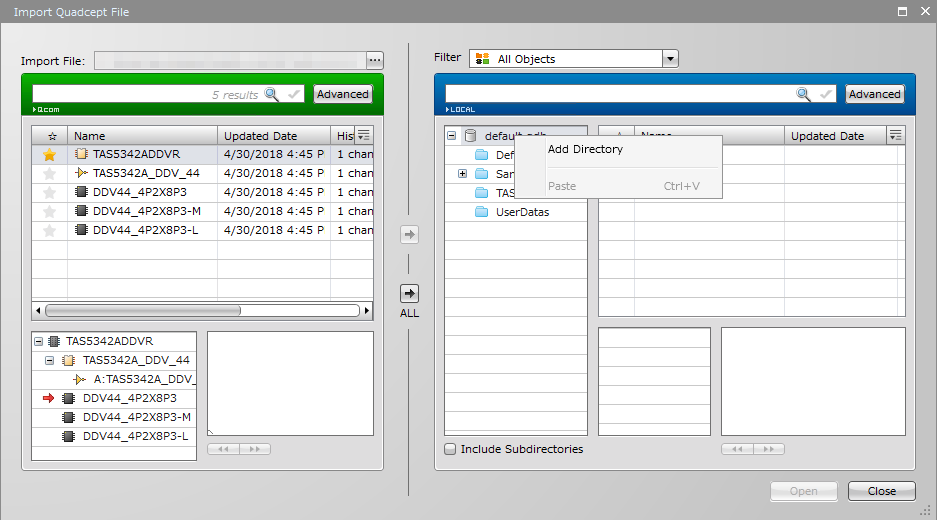
4.Choose an existing directory or create a new directory.
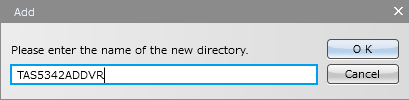
5.Select ![]() All or select each symbol, footprint or 3D model and click
All or select each symbol, footprint or 3D model and click ![]() to add the items to a directory.
to add the items to a directory.
You are ready to start placing your symbol or footprint.