The instructions that follow explain how to import files you download from Ultra Librarian into PADS v3.
When you download a symbol and footprint from Ultra Librarian, the decal PADSv3.d, part PADSv3.p, and symbol PADSv3.c files are placed in your download folder. Each file type is imported into PADS separately.
To import a new library file into PADS:
1. Start the PADS application.
2. Select File > Library from the menu at the top of the screen.
3. Select a library from the Library drop-menu.
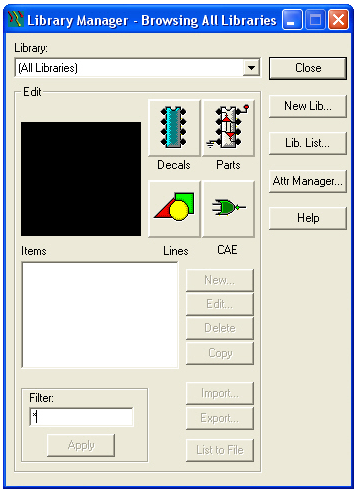
4. Click the Decal button. ![]()
5. Select the Import button ![]() located in the lower part of the Library screen and browse to select the PADSv3.d file included in your download folder.
located in the lower part of the Library screen and browse to select the PADSv3.d file included in your download folder.
7. Click the Parts button. ![]()
8.Click the Import button![]() located in the lower part of the Library screen and browse to select the PADSv3.p file included in your download folder.
located in the lower part of the Library screen and browse to select the PADSv3.p file included in your download folder.
9.Click the CAE button. ![]()
10.Click the Import button ![]() and browse to the PADSv3.c file that is included in your download folder.
and browse to the PADSv3.c file that is included in your download folder.
All of the library items you imported are ready for you to add to your design.