The instructions that follow explain how to import files you downloaded from Ultra Librarian into OrCAD Layout DOS.
Ensure that the version you select to download matches the software version that you have installed.
To import your new library part into OrCAD Layout:
1. Start OrCAD Layout.
2. Select the File > Import > Min Interchange menu items.
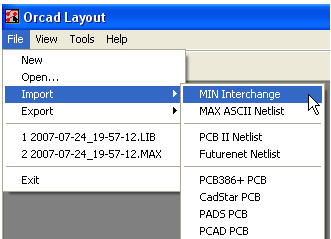
3.Browse to select the Layout.min file you downloaded.
4.When prompted to save the MAX Board Output, choose the Library (*.lib) file type and enter a name. Be sure to use the .LIB file format. Your library and parts are automatically imported and converted.
5.Open the Library Manager and search for your new library item.
6.Uncheck the check box Configured Libraries and select the check box for Other Libraries.
7.Click the Search button.
8.When your library item displays in the list, click Add to add it to your project.
Note: New library items are added to your project one-at-a-time.