The instructions that follow explain how to import files you downloaded from Ultra Librarian into OrCAD Capture version 17.2.
1.Extract the zipped folder you downloaded from Ultra Librarian.
2.Open Capture and select File > Import > Library XML.
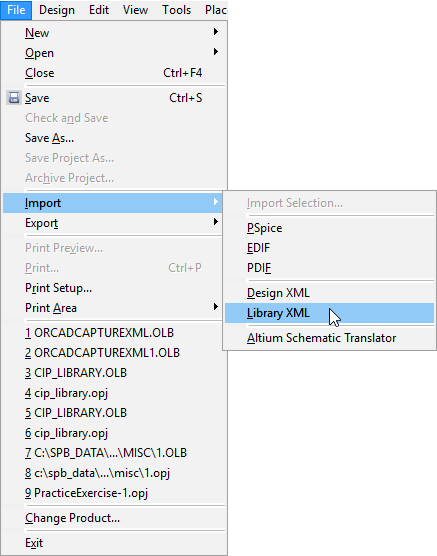
The XML to OLB dialog box opens.
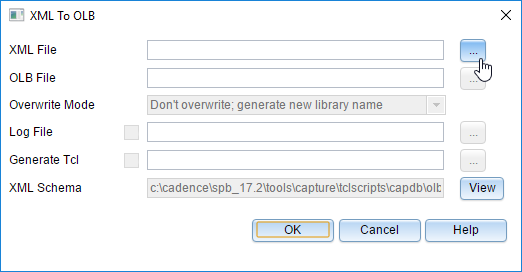
3.Click the ellipsis button ![]() and browse to select your XML file.
and browse to select your XML file.
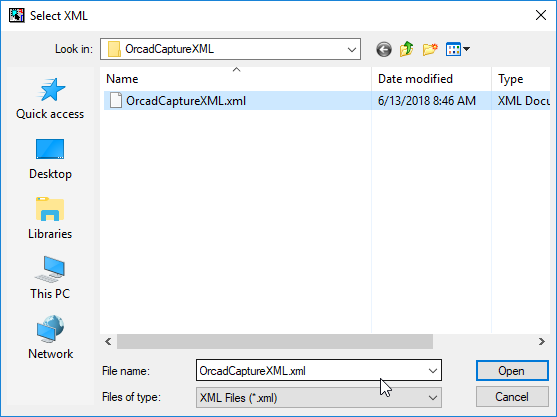
4.Click Open.
By default the path to the OLB file you are generating automatically populates with the same location as your XML file. Enter an alternate location if you want to save your new symbol in a different place.
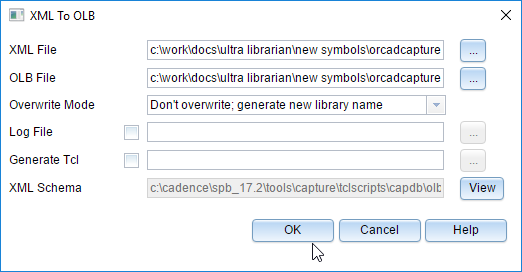
5.Click OK to accept the path directory in the XML to OLB dialog box and complete the XML to OLB file conversion.
Your OLB file is saved in the directory specified in the dialog box.
6.Select the File > Open > Library menu items.
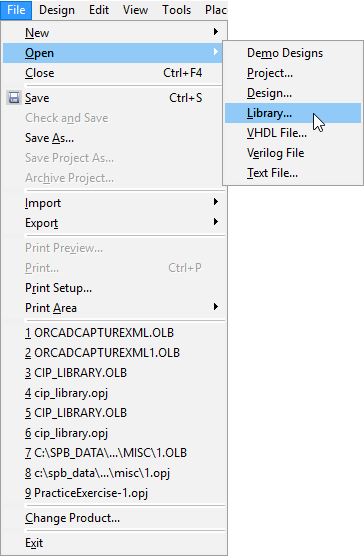
7.Select the OrCAD Capture XML file and click the Open button.
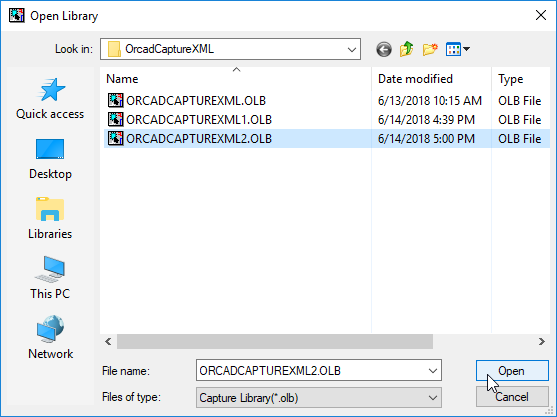
The OLB directory opens as shown in the screen capture below. You are ready to use your symbol.