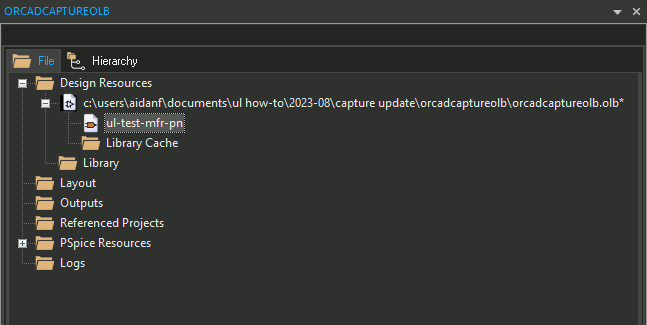The instructions that follow explain how to import files you downloaded from Ultra Librarian into OrCAD Capture version 17.4+.
1. Extract the zipped folder you downloaded from Ultra Librarian.
2. Open Capture and select File > Open > Library.
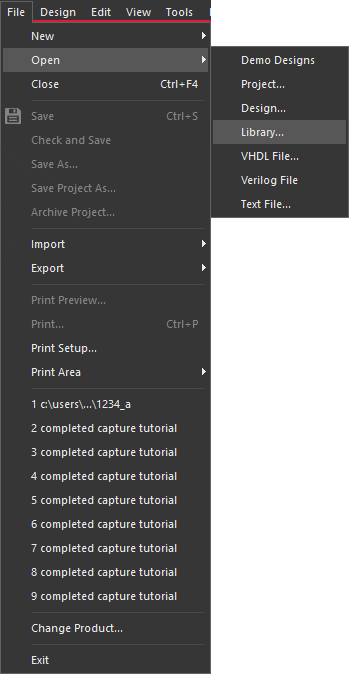
3.Select the OLB file and click the Open button.
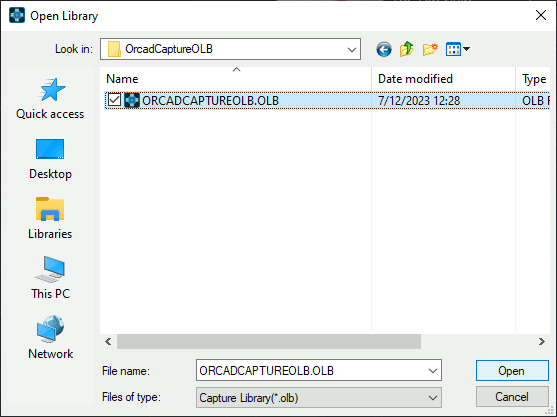
The OLB directory opens as shown in the screen capture below. You are ready to use your symbol.