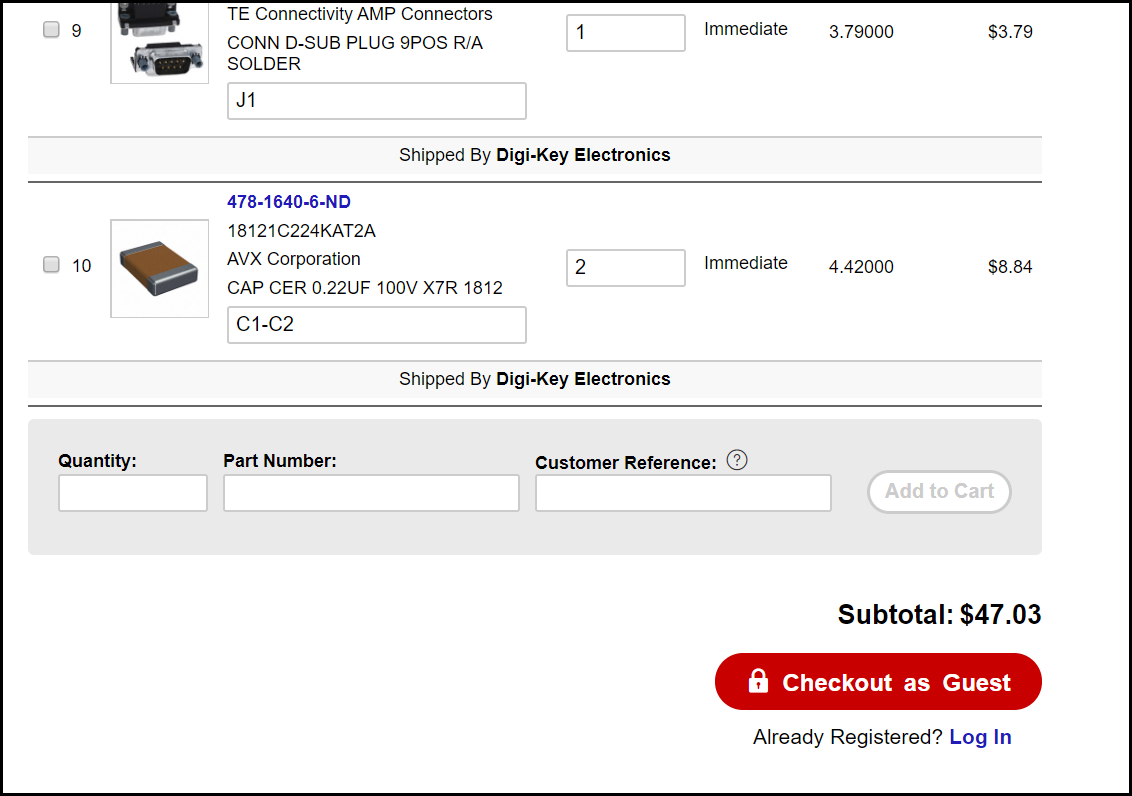Add to Cart: Selecting the Add to Cart command launches a browser opening to the DigiKey ordering page. All of the selected parts are included in the list. DigiKey will show indications for parts containing errors (e.g. submitted items does not meet the minimum order quantity) and will offer Options for those parts. You will need to correct the errors before proceeding to your cart. An example of parts with errors is shown in the following figure.
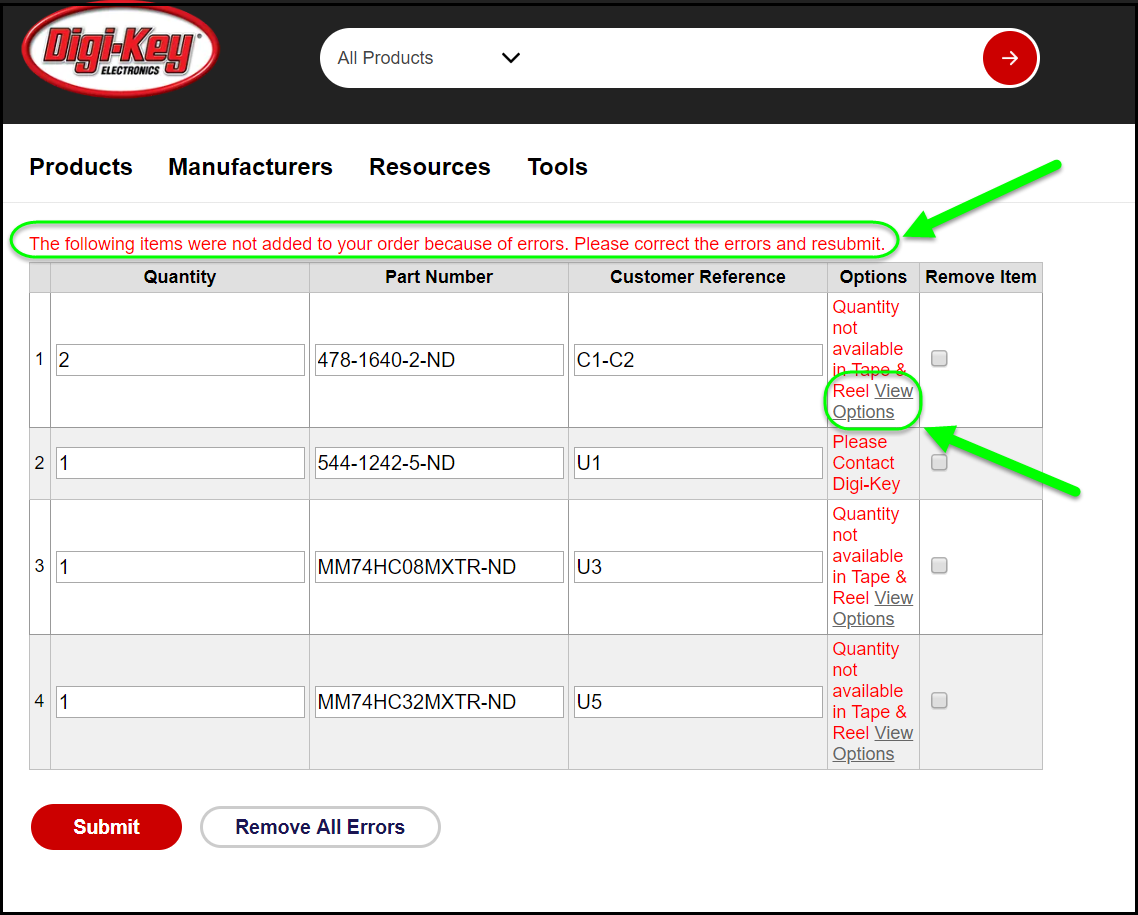
When View Options link is chosen, DigiKey shows available options. Once your choices are entered and all errors corrected, you may Submit your order and proceed to Checkout.