The instructions that follow explain how to import files you download from Ultra Librarian into Autodesk Eagle software.
Before you begin, unzip the folder you downloaded from Ultra Librarian and save it in a directory location that is accessible to Eagle.
To import a symbol and footprint into Eagle:
1. Open Autodesk Eagle.
2.Select the File > New > Library menu items if to create a new library.
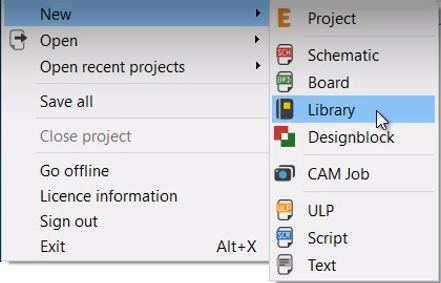
3.In the Library window, select File > Execute script.
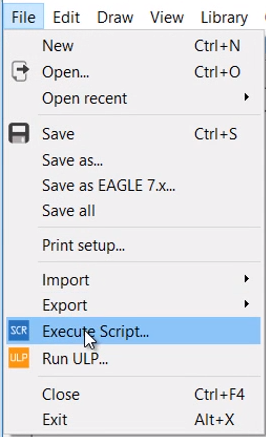
4.Browse to select the Eagle.xml_Library.scr file that is included with your download and open the script file. Note: The script populates the new library after you open it.
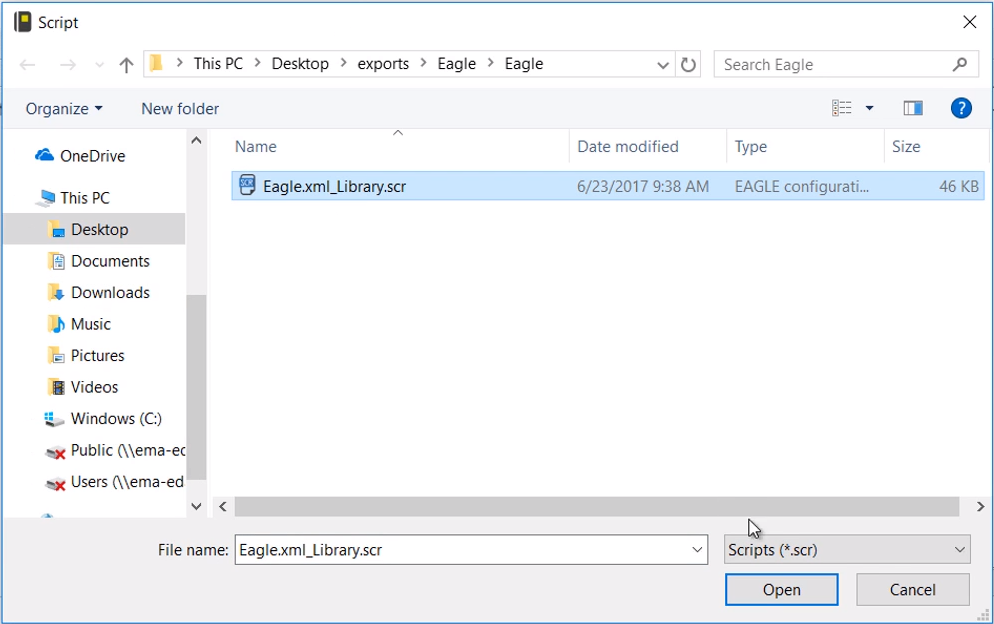
5.View and save your new part, symbol, or footprint in the Eagle native format.