The instructions that follow explain how to import files you download from Ultra Librarian into Design Spark.
Before you import your new library file into DesignSpark, extract the zipped folder you downloaded from Ultra Librarian. When you import library files into DesignSpark, the schematic symbols, PCB symbols, and components are imported one-at-a-time as described in the procedure that follows.
To import new library parts into DesignSpark:
1.Open DesignSpark.
2.Select the File > Libraries > Library Manager menu items to open the Library Manager screen.
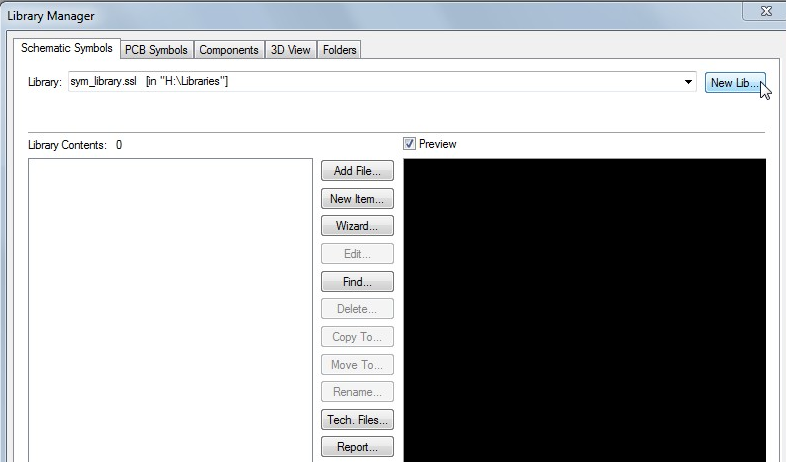
3.Select the Schematic Symbols tab.
![]()
4.You can use the drop-down to select an existing library to add the schematic symbol.
![]()
Alternatively, click the New Lib button ![]() that is located in the upper right corner of the screen. Then browse to the directory location where you want to save your new library. Enter a name and save your new library. The Library Manager lists the new library at the top of the listing.
that is located in the upper right corner of the screen. Then browse to the directory location where you want to save your new library. Enter a name and save your new library. The Library Manager lists the new library at the top of the listing.
5.Click the Add File button ![]() located in the middle of the screen and browse to select your downloaded file, DesignSpark.DSL.
located in the middle of the screen and browse to select your downloaded file, DesignSpark.DSL.
6.Click OK to continue. When complete, the Library Manager lists the names of all symbols imported.
7.Select the PCB Symbols tab.
![]()
8.You can use the drop-down to select an existing library to add the PCB symbol.
![]()
Alternatively, click the New Lib button ![]() that is located at the end of the library path. Browse to a location where you want to save your library and enter a name. Library Manager lists the new library at the top of the listing.
that is located at the end of the library path. Browse to a location where you want to save your library and enter a name. Library Manager lists the new library at the top of the listing.
9. In the middle column of buttons, select Add File... ![]()
10. Browse to your downloaded file and select it.
11. Click OK to continue. When complete, the Library Manager lists the names of all footprints imported.
12. Select the Components tab.
![]()
13. You can use the drop-down to select an existing library to add the Component.
![]()
Alternatively,click the New Lib button ![]() that is located in the upper right corner of the screen. Browse to a location where you want to save the library and enter a name.
that is located in the upper right corner of the screen. Browse to a location where you want to save the library and enter a name.
14. Click the Add File button. ![]()
15. Browse to your downloaded file and select it. When complete, the Library Manager lists the names of all components imported.