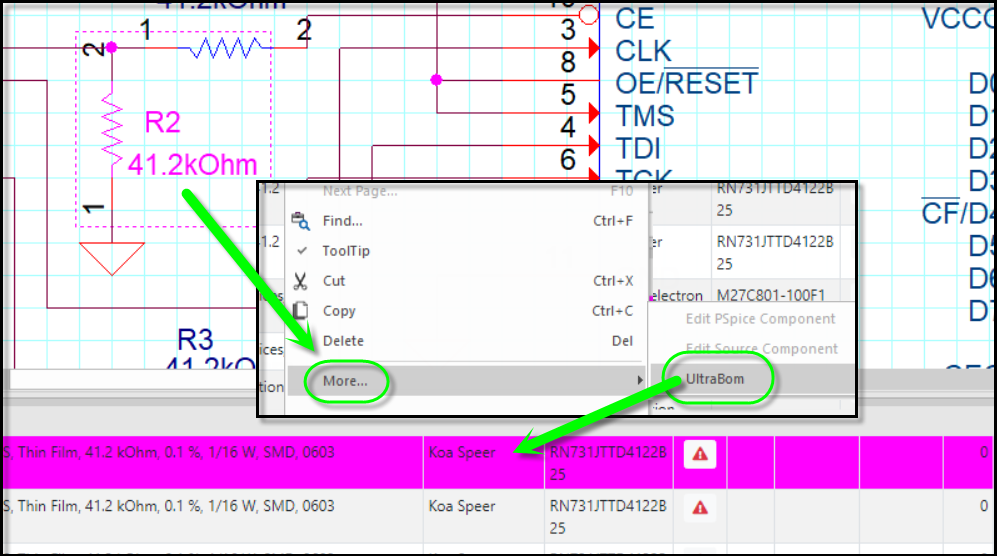You may locate parts in the schematic or design parts list by using cross probing capability.
Cross Probe from the parts list:
To view a schematic part from the parts list in the Design view, right-click on an item in the parts list and choose the Cross Probe command. The page with the part will open and the part will be highlighted.
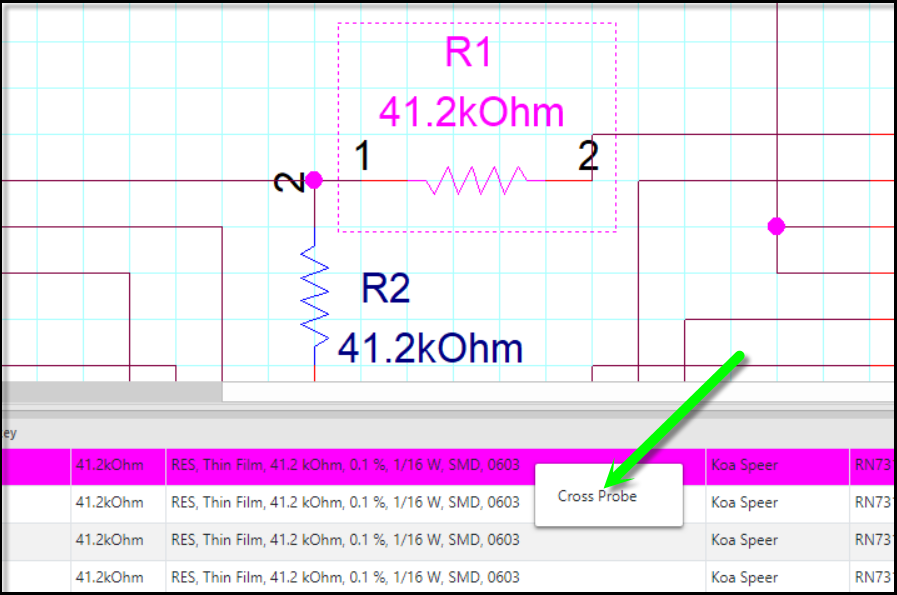
Cross Probe from the schematic:
To view a part in the parts list from the schematic part, select the part in the schematic, then right-click and choose More >> UltraBOM. The part in the list will be highlighted.