The instructions that follow explain how to import files you download from Ultra Librarian into CR-5000/CR-8000.
Before you begin to import your Zuken CR5000/CR8000 files, move all of the files included in your download folder to the same computer drive as the Zuken installation files.
To import your new library part:
1.Double-click the ImportASCII.Bat file to run the batch file included in your download folder.
Note: The location of the batch file must be on the same drive as the Zuken installation files. If you attempt to run this batch file from a different drive, the file is unable to run.
2.Open File Explorer and navigate to the files generated from the batch run.
3.Drag or move the files generated from the batch run from to the Zuken Component Editor.
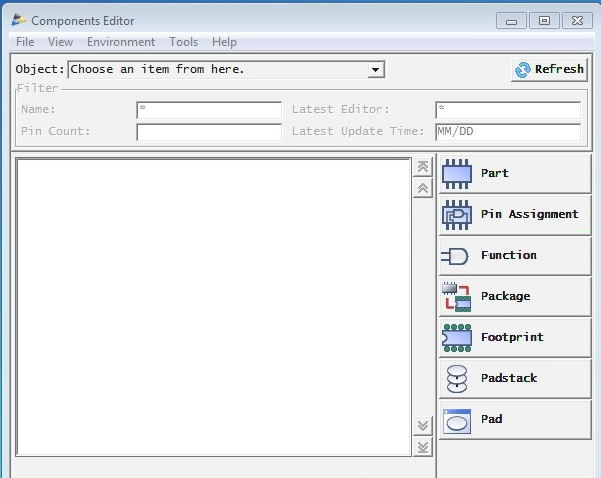
4.Open your new files from the Component Editor to verify access to your new files.