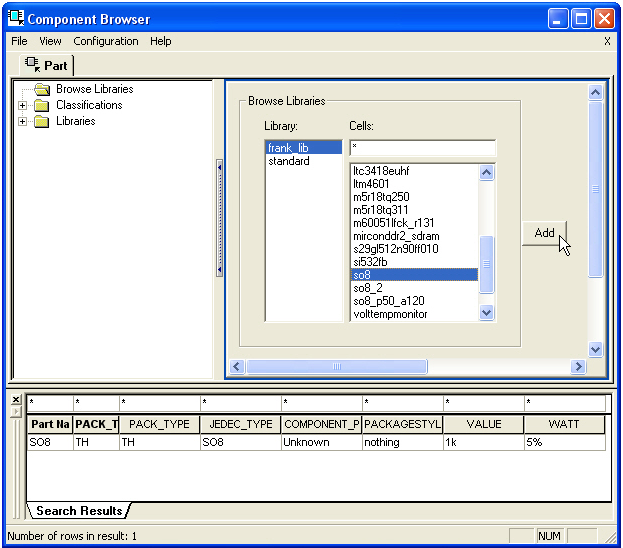The instructions that follow explain how to import files you downloaded from Ultra Librarian into Allegro Design Authoring v16+ (Concept HDL)
Ensure that the version you select to download matches the software version that you have installed. Before you begin to import, extract the zipped download on the computer drive that has the Allegro PCB Editor installation.
To import your new library part into Concept:
1.Open Allegro Design Authoring v16+ (Concept HDL).
2.Locate and run the generatefiles.bat. This file is included in the download zip folder.
3.Move file structure of items created from the batch to the library folder you are using for Concept.
4.Click the Concept Component menu and choose Add from the list. (See the left part of the graphic image below.) OR click the Add Component button ![]() located on the side panel. (See the right part of the graphic image below.)
located on the side panel. (See the right part of the graphic image below.)
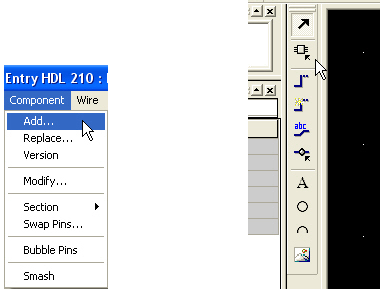
Your selection opens the Component Browser window.
5.Select the library and component you want to use. (The library provided in your download folder is exported_lib.lib.)